
The prompt for week 2 of #mtboschallenge is to share one or more professional books about math or anything education related. You can learn more about the weekly #mtboschallenge by visiting Middle School Math Rules or Teaching Statistics.
Two books that I loved:
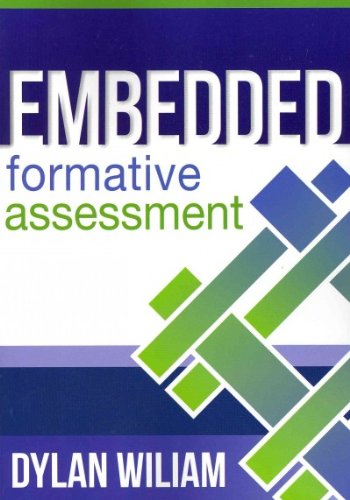
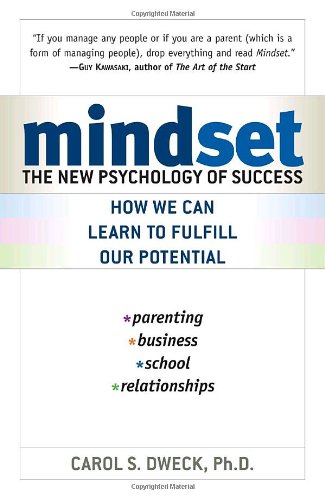
One book on my reading list:
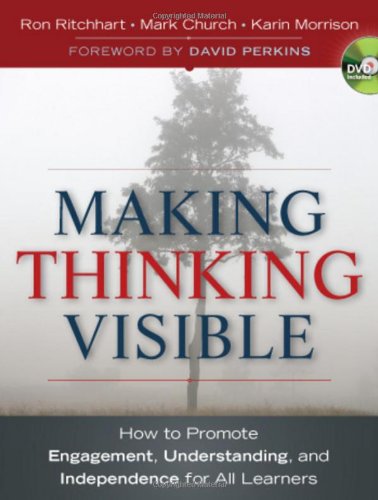
Todd Nesloney recently tweeted the picture below. I love this idea to encourage and support growth mindset in the math class.
We have GOT to do this at our school!! #NavasotaInt @KellyKastner @bradfordkevin66 pic.twitter.com/s8QyVVD06Y
— Todd Nesloney (@TechNinjaTodd) August 17, 2014
Part II: Possible time saver for Google Forms users
In thinking about this blogpost, I realized that a lot of my professional reading is articles, and that I am directed to many of these articles through blogposts or other websites. Since my professional reading now comes from books, articles, blogposts, etc., I finally made a form on Google Drive to keep track of everything on my reading list. This Google Form has helped me save time in prioritizing and locating any reading that lives on the web. I used to keep track of books, articles, and blogposts that I wanted to read in different locations. Now that I put everything on the Google Form, I can quickly access the list to make a reading choice, or to reference a source. Since the results of a Google Form are on a spreadsheet, you can use the copy/cut/paste features to reorganize your list, and new entries will still be added to the bottom of the spreadsheet the next time you input an item to the form.
If I am using my computer, I add name/links to the response spreadsheet for the Google Form. If I am away from the computer, I add names/links through the live form using my phone. I added an icon to my phone to make it easier to access this form.
Steps for adding a Google Form icon to your phone:
1. Open your Google Form, and select "view live form". If you are viewing the live form on your phone, simply bookmark this url on your home screen.
2. If you are viewing the live form on your computer, copy the url and email it to yourself. Then open the email using your phone, click on the url, and then copy to your home screen.
Week 2 #mtboschallenge complete! Not sure I will be able to keep up. It's so inspiring and encouraging to read all of the other #mtboschallenge blogposts, and I know that will be a big help this year.
No comments:
Post a Comment